About Airdrop
OnlyLayer is a hybrid blockchain scaling solution that merges Optimistic Rollups and Zero-Knowledge Rollups (ZKPs) to deliver a powerful trifecta of speed, security, and scalability. Designed to revolutionize blockchain infrastructure, OnlyLayer minimizes transaction costs and latency while enhancing data privacy and trust through zero-knowledge proofs. This cutting-edge approach allows decentralized applications (dApps) to interact seamlessly across chains, ensuring a high-performance ecosystem for developers and users. OnlyLayer’s EVM compatibility further simplifies integration for Ethereum-based applications, empowering developers to build and scale with unprecedented efficiency.
By combining Optimistic Rollups for rapid transaction validation and ZKPs for secure cross-chain communication, OnlyLayer sets a new standard in blockchain scalability. Its seamless integration with Ethereum ensures compatibility for dApps, smart contracts, and decentralized finance (DeFi) platforms. With a focus on fostering innovation, OnlyLayer supports groundbreaking projects through grants, developer resources, and a growing marketplace for blockchain innovations.
The OnlyLayer Airdrop is an exciting opportunity for early adopters to earn rewards by engaging with the platform’s testnet, which is live now. Participants can complete specific actions such as requesting test tokens, interacting with decentralized exchanges (DEXs), adding liquidity, and deploying smart contracts on the testnet. By contributing to the OnlyLayer ecosystem, users position themselves for potential token rewards in Q1 2025, aligning with the project’s mission to build a robust, scalable blockchain infrastructure.
Step-by-step guide
- Configure your wallet with the following network details:
- Network Name: OnlyLayer
- RPC URL: https://onlylayer.org
- Chain ID: 5820948
- Currency Symbol: ETH
- Explorer: OnlyScan
- Alternatively, connect your wallet to the OnlyLayer site and add the network automatically.
- Visit one of the test token faucets to obtain tokens for the OnlyLayer network.
- Go to the official OnlyLayer site and connect your wallet.
- Allow Metamask to automatically add the OnlyLayer network if prompted.
- Transfer test tokens from the Sepolia network to the OnlyLayer network using the provided interface.
- Access OnlyFinance, the decentralized exchange on OnlyLayer.
- Make token swaps to demonstrate network activity.
- Open the Pool tab on OnlyFinance and add liquidity to one of the available pools.
- Send test tokens to another wallet address to increase your transaction count.
- Use the developer guide to deploy a Solidity smart contract on the OnlyLayer testnet.
- Test and interact with your contract using Remix, Truffle, and MetaMask.