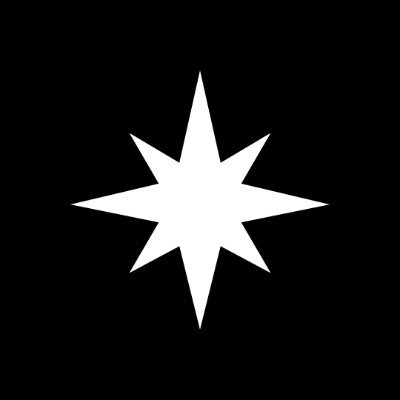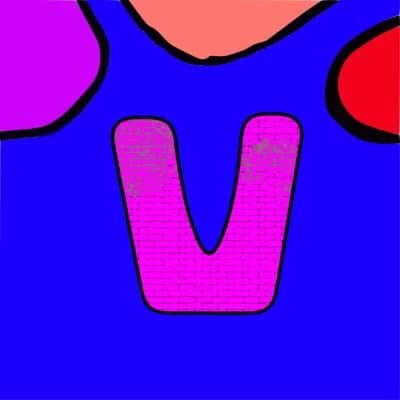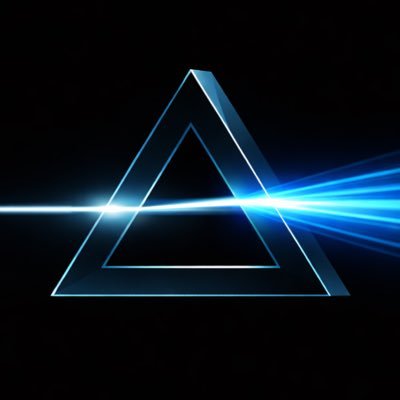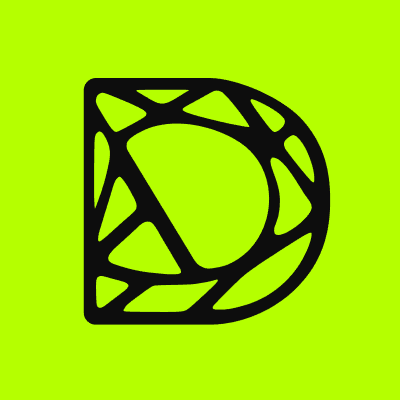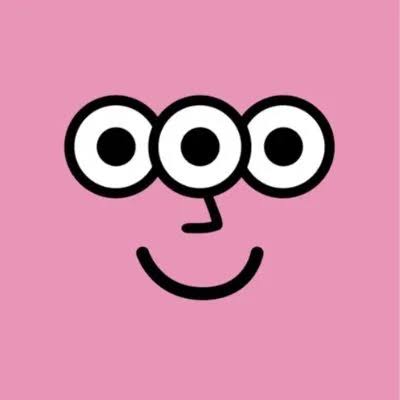OP_NET Airdrop is expired
The OP_NET Airdrop airdrop has officially ended, marking another completed campaign in the expanding crypto rewards space. Participants who joined during the active period were able to claim 500PT, distributed directly through verified smart contracts. While the claim window is now closed, this archived page remains available for reference, helping users understand how the token performed after launch and how similar airdrops might evolve in the future.
Airdrop summary
Was the airdrop real or a scam?
The OP_NET Airdrop was confirmed to be real and successfully executed. Eligible users who completed the official campaign tasks received OP_NET Airdrop tokens directly in their connected wallets. The claim process was verified through the project’s account and supported by multiple blockchain transaction proofs. Community feedback across Telegram and Discord remained largely positive, with no reports of phishing or distribution issues, confirming the campaign’s legitimacy.
How much did users actually receive from OP_NET Airdrop?
The token value of the project was 500PT . OP_NET Airdrop total rewards for the airdrop was 500PT
Lessons for future airdrops
The OP_NET Airdrop demonstrates the importance of evaluating token utility and post-launch strategy before claiming rewards. While the campaign itself was legitimate and transparent, participants faced rapid value depreciation due to early unlock schedules and limited ecosystem adoption. Future airdrop hunters should look for projects with clear long-term token use cases, vesting mechanisms, and public liquidity plans. Tracking verified campaigns on Freecoins24 remains one of the most reliable ways to avoid low-value or high-risk drops in the market.
Analyzing expired airdrops like OP_NET Airdrop provides valuable lessons for anyone exploring new campaigns. Evaluating distribution rules, vesting periods, and project transparency before claiming rewards can prevent disappointment after token listings. Freecoins24 continues to monitor both active and past airdrops to ensure the community has accurate data and trusted insights when deciding which opportunities to join next.
Airdrop overview
OP_NET introduces a groundbreaking approach to Bitcoin by utilizing Unified Accounts. This innovative feature simplifies the management of Bitcoin transactions by associating all interactions with a single public key, instead of using the traditional, diverse address formats (e.g., P2PKH, P2SH, P2WPKH, P2TR). This unification improves both developer efficiency and user experience while maintaining compatibility with Bitcoin’s existing architecture.
In traditional Bitcoin systems, different types of addresses are required to handle various transaction formats. OP_NET streamlines this by eliminating the need to manage multiple address types, making transactions easier and more intuitive. By associating all transactions directly with a public key, OP_NET reduces confusion and simplifies the user experience, both for developers and end users.
For developers, Unified Accounts offer a consistent interface for interacting with Bitcoin accounts, contracts, and tokens. This system eliminates the need for separate logic for handling different address formats, making development quicker and more efficient. Additionally, developers can leverage signature-based authorization, enabling advanced contract features like delegated permissions.
For users, the Unified Account system is revolutionary. Users only need to manage a single public key, which acts as a universal account identifier across all wallets. This system simplifies interactions with decentralized applications (dApps) and smart contracts, allowing for seamless transactions without worrying about address compatibility. It also simplifies global airdrops, where tokens and assets can be sent directly to public keys, ensuring compatibility across all wallets.
With OP_NET’s Testnet now live and reset, the platform has added new features, including liquidity adding and Pill token support. This testnet phase allows participants to earn points by completing tasks, inviting friends, and engaging in the platform’s new features.
Follow our complete and simple step-by-step guide to participate!
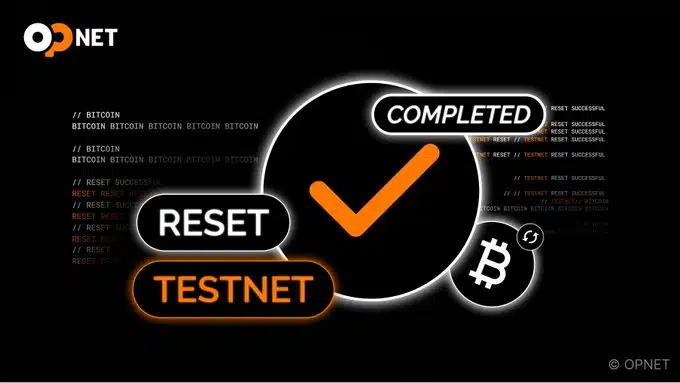
Airdrop rewards and allocation
The estimated value for OP_NET Airdrop airdrop is 500PT
The total rewards for the airdrop is 500PT
The OP_NET Airdrop airdrop is expiring in 2025-08-31
Step-by-step guide to get your rewards
- Download OP NET wallet
- Open your wallet extension and enable developer mode to click Update.
- Visit the OP_NET site and connect your wallet and Twitter/X account.
- Complete Available Tasks
- Engage in seasonal tasks and complete other available actions to earn points.
- Earn extra points by tweeting about OP_NET and tagging the platform.
- Get tBTC test tokens and Pill tokens from the faucet.
- Connect your wallet to MotoSwap and acquire MOTO tokens.
- Send MOTO tokens to any other address for additional points.
- Stake MOTO tokens to earn rewards.
- Add liquidity to one of the pools and stake tokens in the MotoChef section.
- Track your staking rewards and claim them periodically through the explorer.
Is the OP_NET Airdrop airdrop legit?
We always treat that question seriously, because protecting our community matters more than promoting any campaign. For every airdrop listed on Freecoins24, including OP_NET Airdrop, we run a basic due-diligence check before featuring it on our website.
We review the project’s official channels, look for a consistent online presence, and verify that links direct to trusted domains, not suspicious clones. We check whether the team or company behind OP_NET Airdrop is publicly known, has previous activity, or any visible history of scams or complaints. We also evaluate the airdrop mechanics, looking for unrealistic promises, impossible token allocations, or tasks that ask for sensitive information or private keys.
However, even with these checks, we cannot guarantee that any airdrop, including OP_NET Airdrop, is completely risk free. Crypto remains a high-risk environment, and new information can appear after we list or review a campaign. Our listing of OP_NET Airdrop is not financial advice, not an endorsement, and not a guarantee of future token distribution or project success. Always do your own research, verify all details using the official OP_NET Airdrop channels, and never share seed phrases, private keys, or other security credentials. Only participate with funds and wallets you can afford to risk, and consider using separate wallets dedicated exclusively to airdrops and testing. If you notice suspicious behavior or updates related to the OP_NET Airdrop airdrop, please let us know so we can review and react quickly.