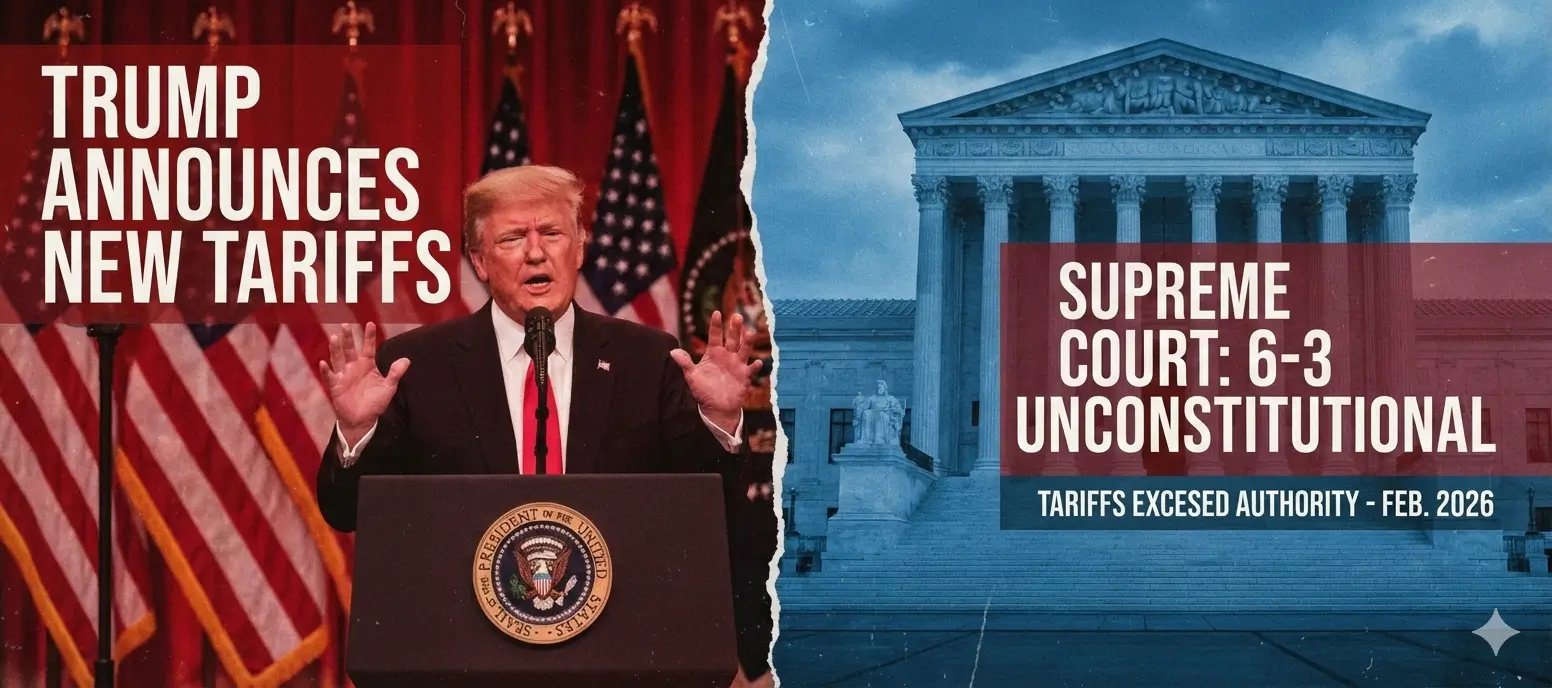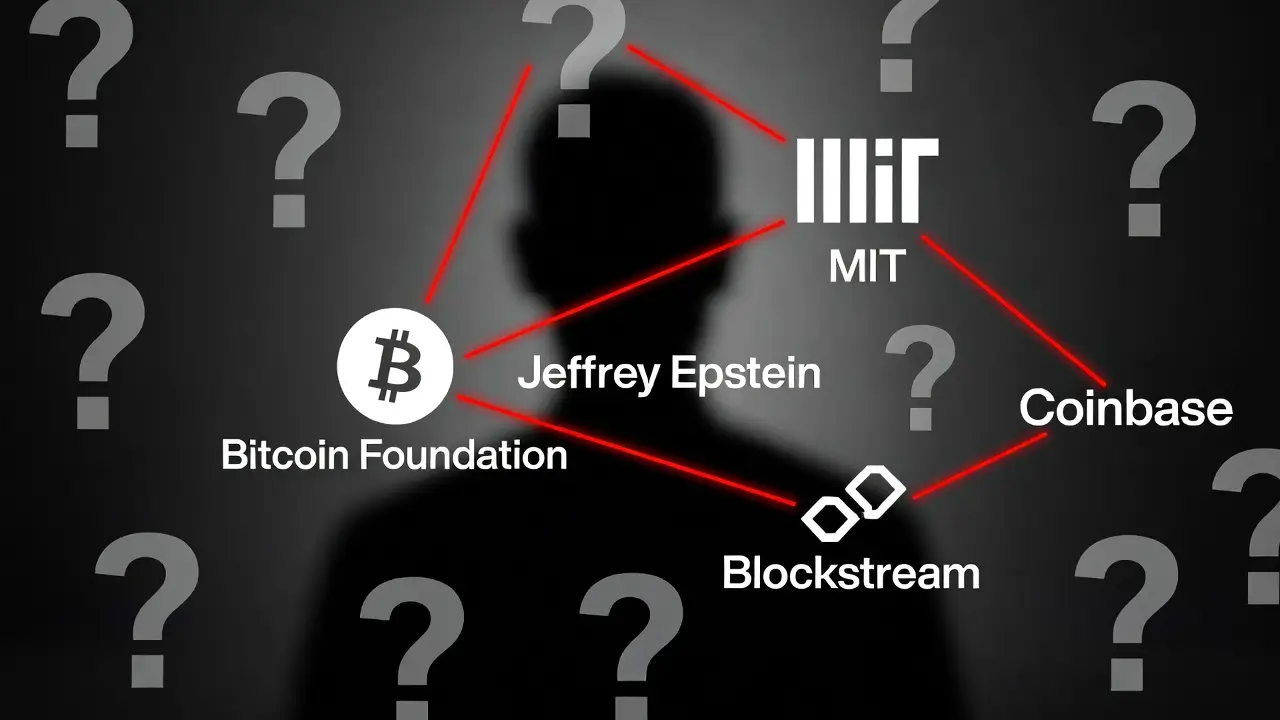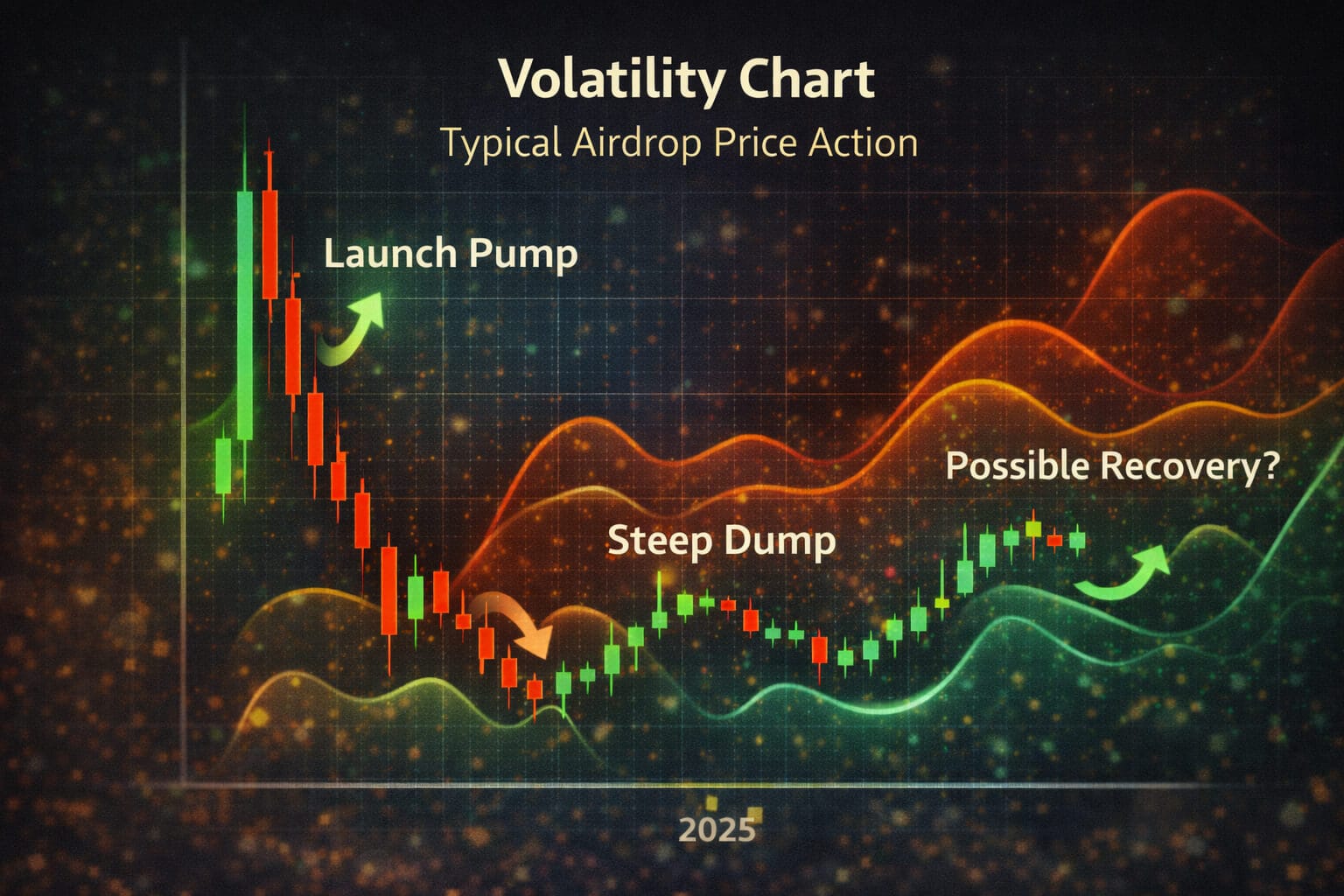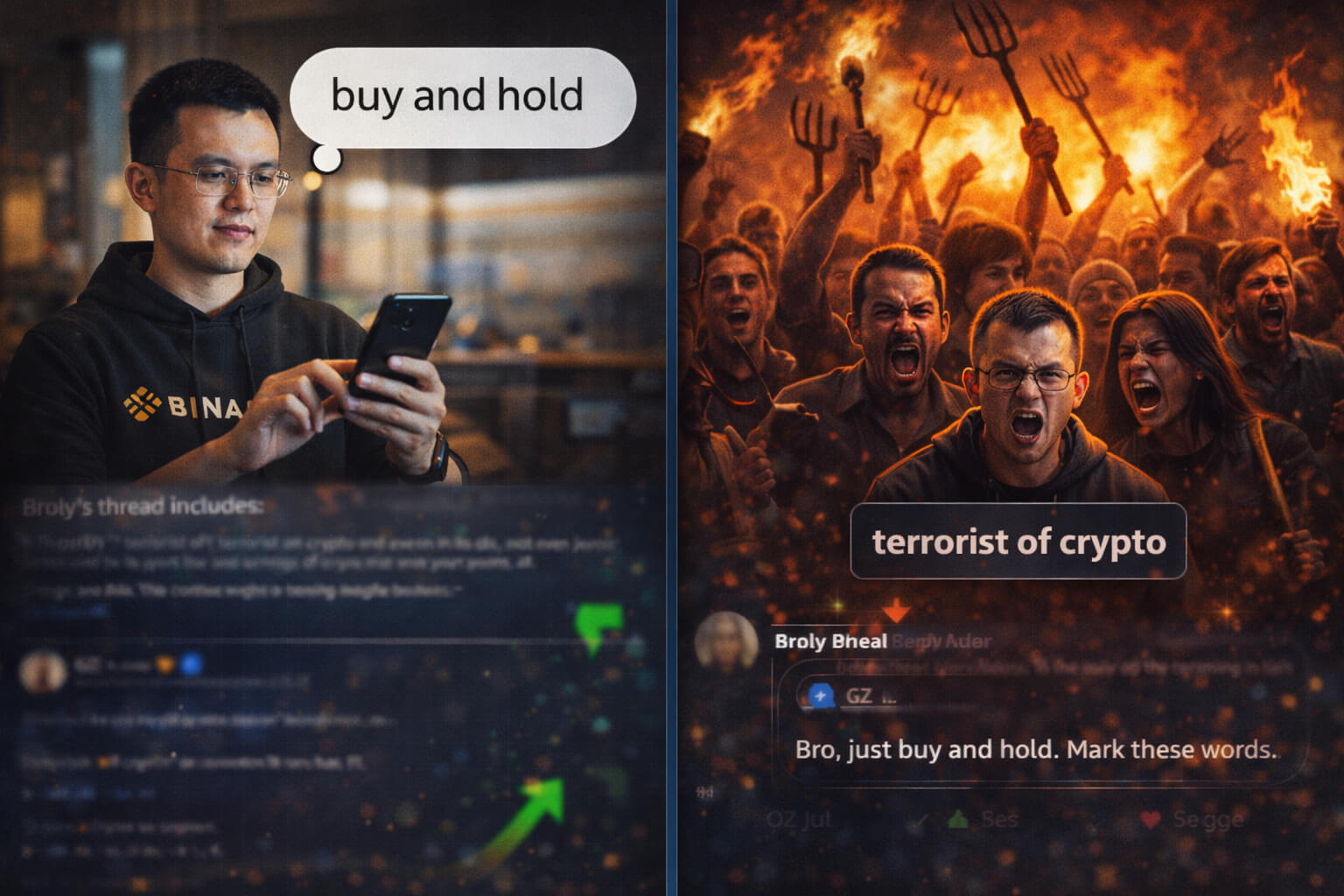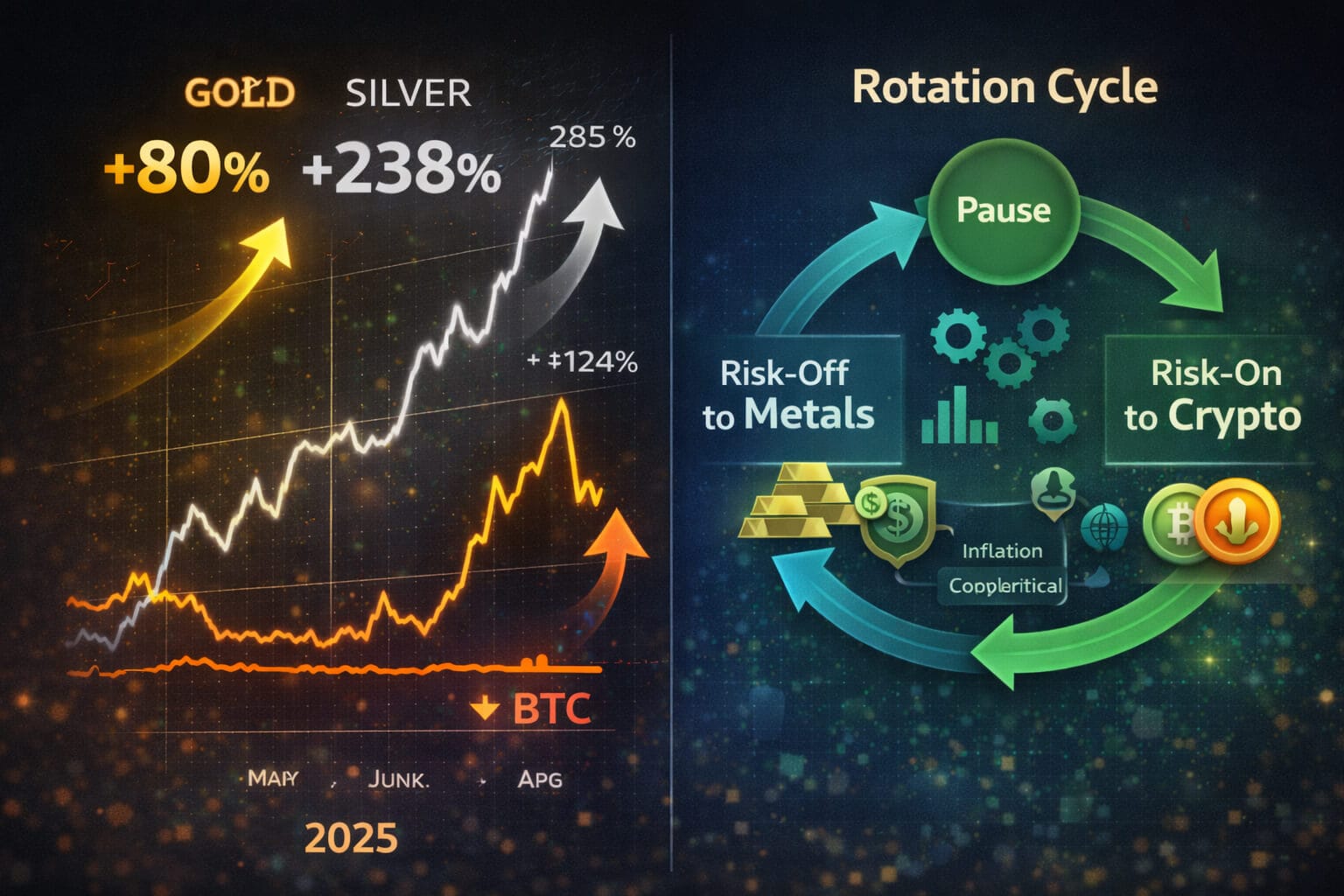How to Trade on PancakeSwap: Comprehensive Guide
PancakeSwap is one of the most popular decentralized exchanges (DEXs) on the Binance Smart Chain (BSC), allowing users to trade various cryptocurrencies directly from their wallets without relying on a centralized authority. This detailed guide will walk you through the process of trading on PancakeSwap, from setting up your wallet to executing trades and managing your assets.
Introduction to PancakeSwap
PancakeSwap is a decentralized exchange built on the Binance Smart Chain, enabling users to trade BEP-20 tokens directly. Unlike traditional exchanges, PancakeSwap uses an automated market maker (AMM) system, which relies on liquidity pools rather than order books to facilitate trades.
Setting Up Your Wallet
Step 1: Choose a Wallet
To trade on PancakeSwap, you’ll need a Binance Smart Chain-compatible wallet. Popular choices include:
Step 2: Install and Set Up Your Wallet
Download and install your chosen wallet. Follow the setup instructions to create a new wallet, securely store your seed phrase, and set a strong password. Ensure your wallet is configured to connect to the Binance Smart Chain.
Step 3: Fund Your Wallet
To trade on PancakeSwap, you’ll need some Binance Coin (BNB) to pay for transaction fees (gas) and to swap for other tokens. Purchase BNB from a cryptocurrency exchange like Binance or Bybit, and transfer it to your wallet address.
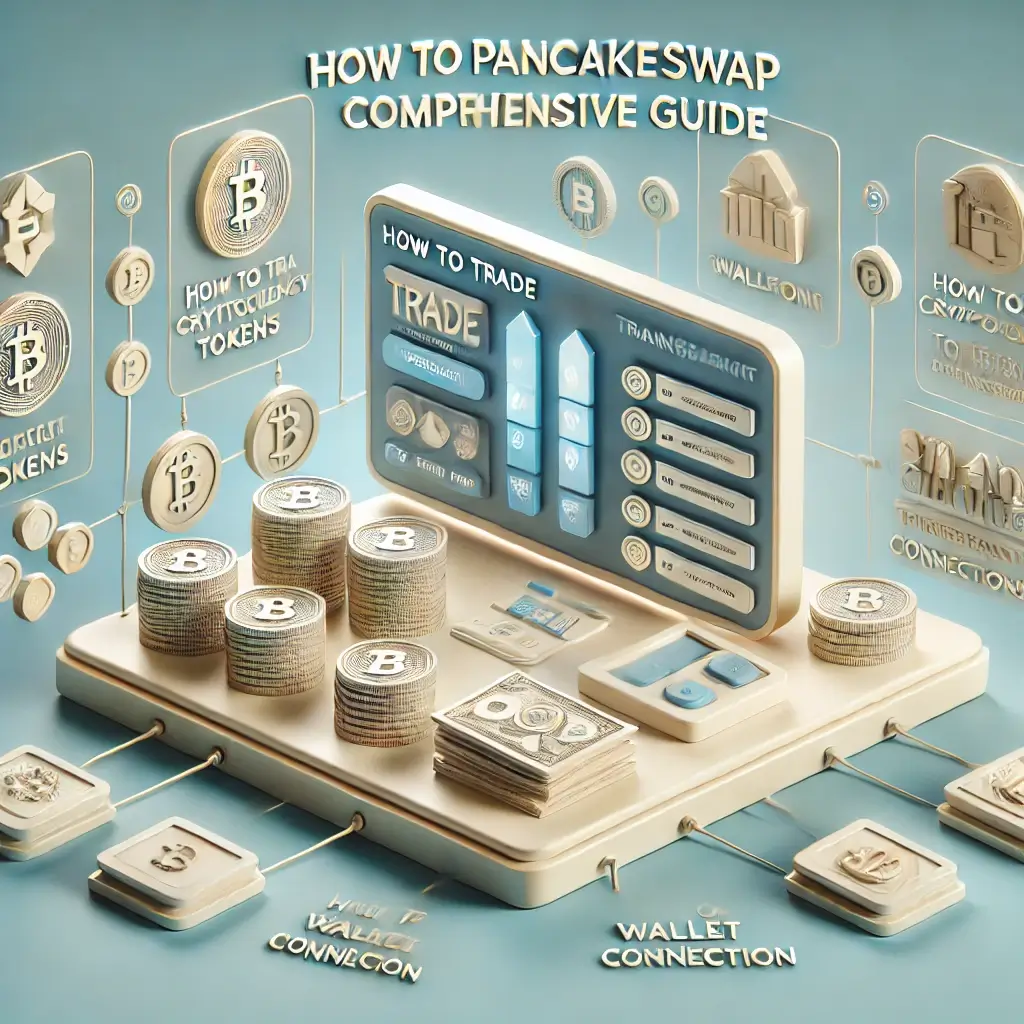
Connecting to PancakeSwap
Step 1: Visit the PancakeSwap Interface
Go to the official PancakeSwap interface at pancakeswap.finance. Ensure you are on the correct website to avoid phishing scams.
Step 2: Connect Your Wallet
Click on the “Connect Wallet” button in the top-right corner. Select your wallet provider (e.g., MetaMask) and follow the prompts to connect your wallet to PancakeSwap.
Trading on PancakeSwap
Step 1: Select Tokens to Trade
On the PancakeSwap interface, select the tokens you want to trade. In the “From” field, choose the token you want to swap (e.g., BNB). In the “To” field, select the token you want to receive. You can choose from a list of available tokens or paste a custom token address.
Step 2: Enter the Trade Amount
Enter the amount of the token you want to trade in the “From” field. The interface will automatically calculate the estimated amount of the target token you will receive based on the current exchange rate.
Step 3: Review the Trade Details
Review the trade details, including the exchange rate, slippage tolerance, and transaction fees. Slippage tolerance is the maximum percentage difference between the estimated and actual received amounts due to price fluctuations.
Step 4: Execute the Trade
Click the “Swap” button to initiate the trade. Confirm the transaction in your wallet. Be sure to check the gas fees, as they can vary significantly depending on network congestion.
Managing Your Assets
Step 1: View Transaction History
You can view your transaction history on PancakeSwap and your wallet to track completed trades. This helps you keep track of your trading activity and manage your portfolio effectively.
Step 2: Add Tokens to Your Wallet
Some tokens might not automatically appear in your wallet. To add them, click “Add Token” in your wallet and enter the token contract address, symbol, and decimals.
Tips for Successful Trading on PancakeSwap
- Monitor Gas Fees: Gas fees can be high during periods of network congestion. Use tools like BSC Scan to monitor and choose optimal times for trading.
- Slippage Tolerance: Adjust your slippage tolerance settings to balance between successful trades and protection against unfavorable price changes.
- Security: Always double-check URLs, keep your seed phrase secure, and use hardware wallets for added security.
Conclusion
Trading on PancakeSwap offers a decentralized and user-friendly way to exchange cryptocurrencies directly from your wallet. By following this comprehensive guide, you can navigate the PancakeSwap interface, execute trades, and manage your digital assets effectively. Embrace the world of DeFi and take control of your trading experience on PancakeSwap.
For more in-depth analyses and guides on cryptocurrency security and best practices, visit our crypto guides and news page.
Consider using platforms with robust security measures. For advanced trading features, claim up to $30,000 in rewards by signing up with Bybit.
For more information on decentralized exchanges, check out our detailed articles at Crypto Decentralized Exchanges.
Stay Updated
For the latest airdrops and crypto news, follow us on:
Stay informed with the latest updates, analyses, and strategies to help you navigate the world of cryptocurrency at FreeCoins24.io. For detailed reviews and ratings of various exchanges, visit our exchanges page.
If you’re looking to learn more about the best crypto exchanges, their features, and in-depth reviews, check out our comprehensive crypto exchange reviews. Explore detailed insights about platforms like Binance, Bybit, and more to help you make informed decisions about trading and investing. Stay updated with the latest exchange trends on our dedicated review page!