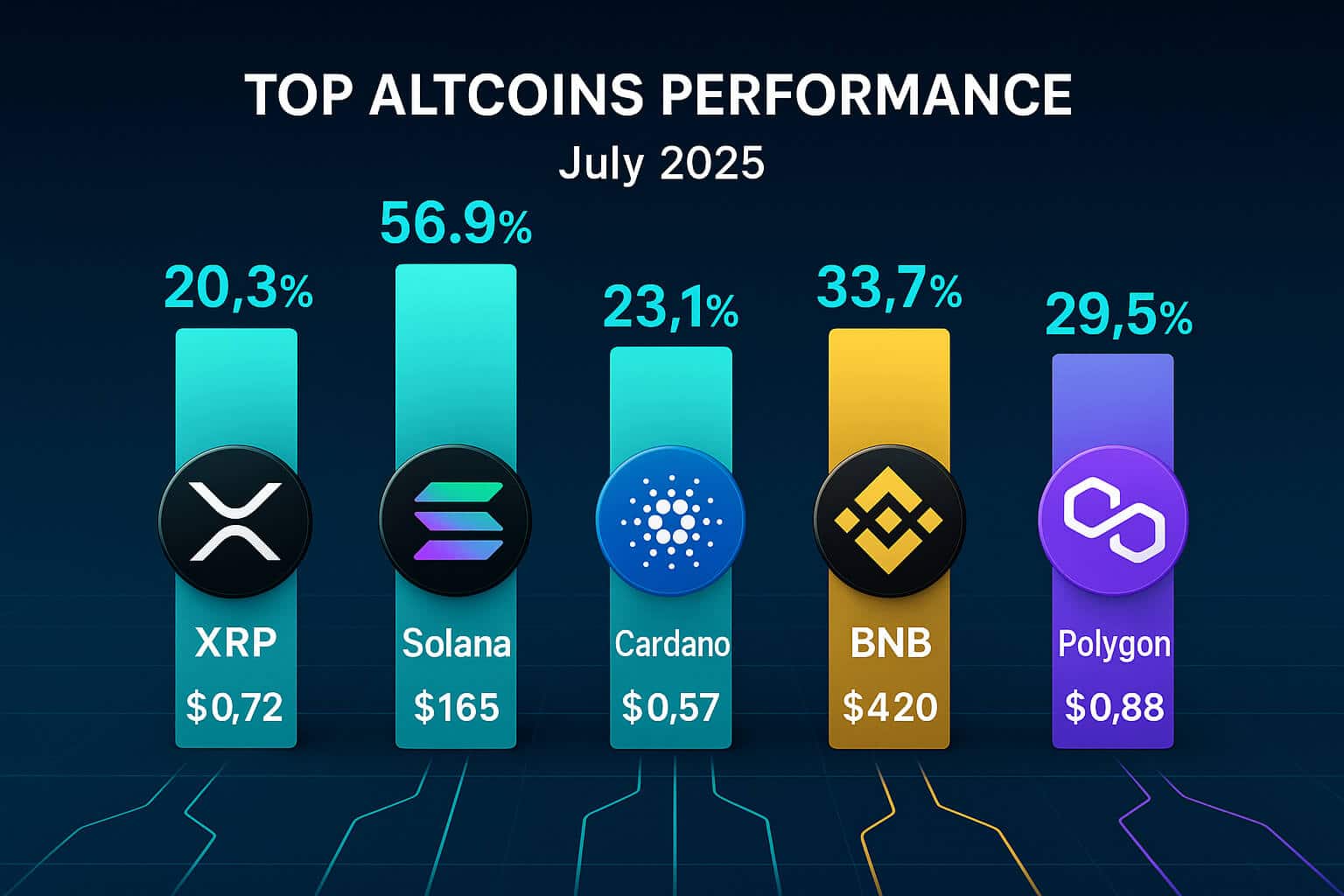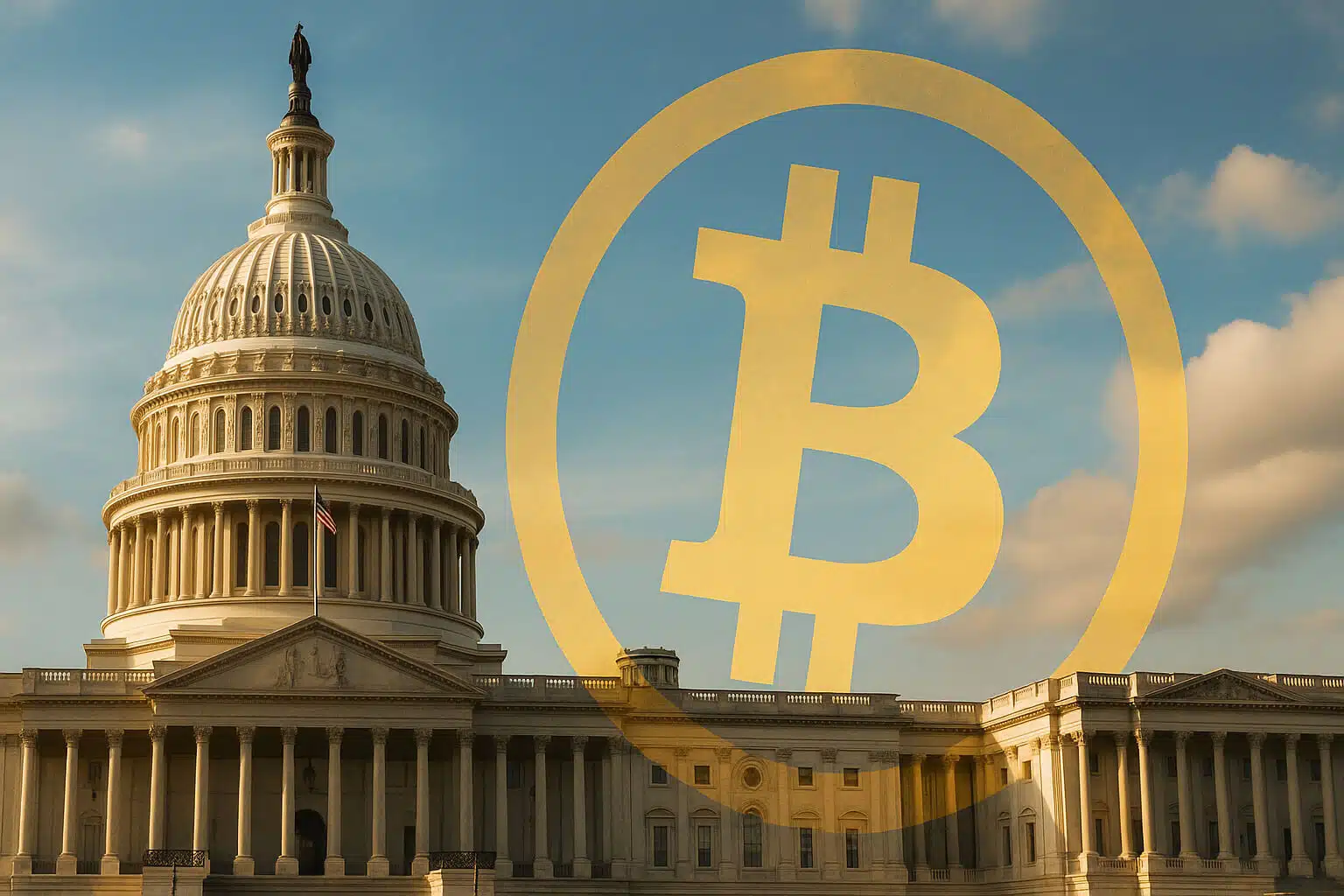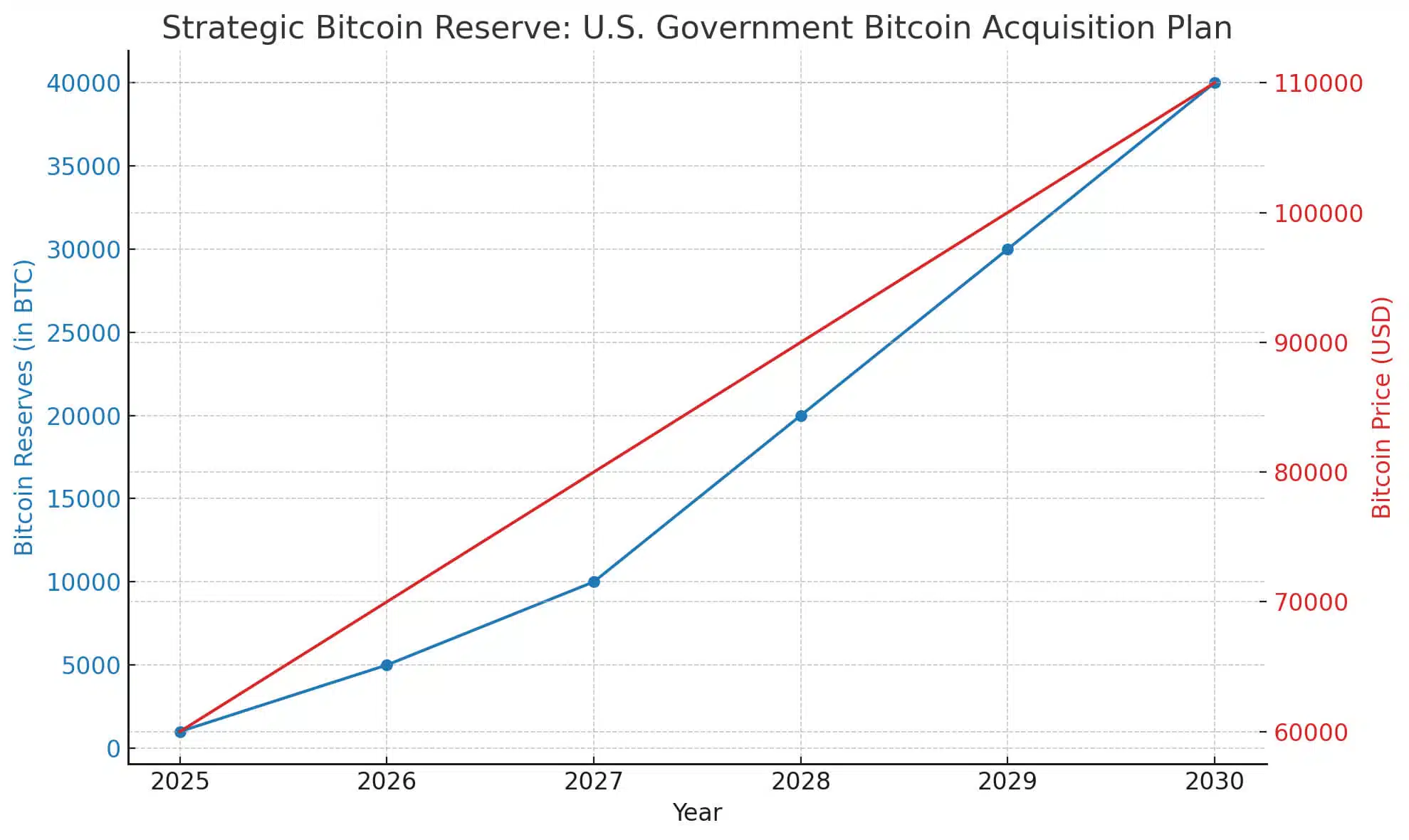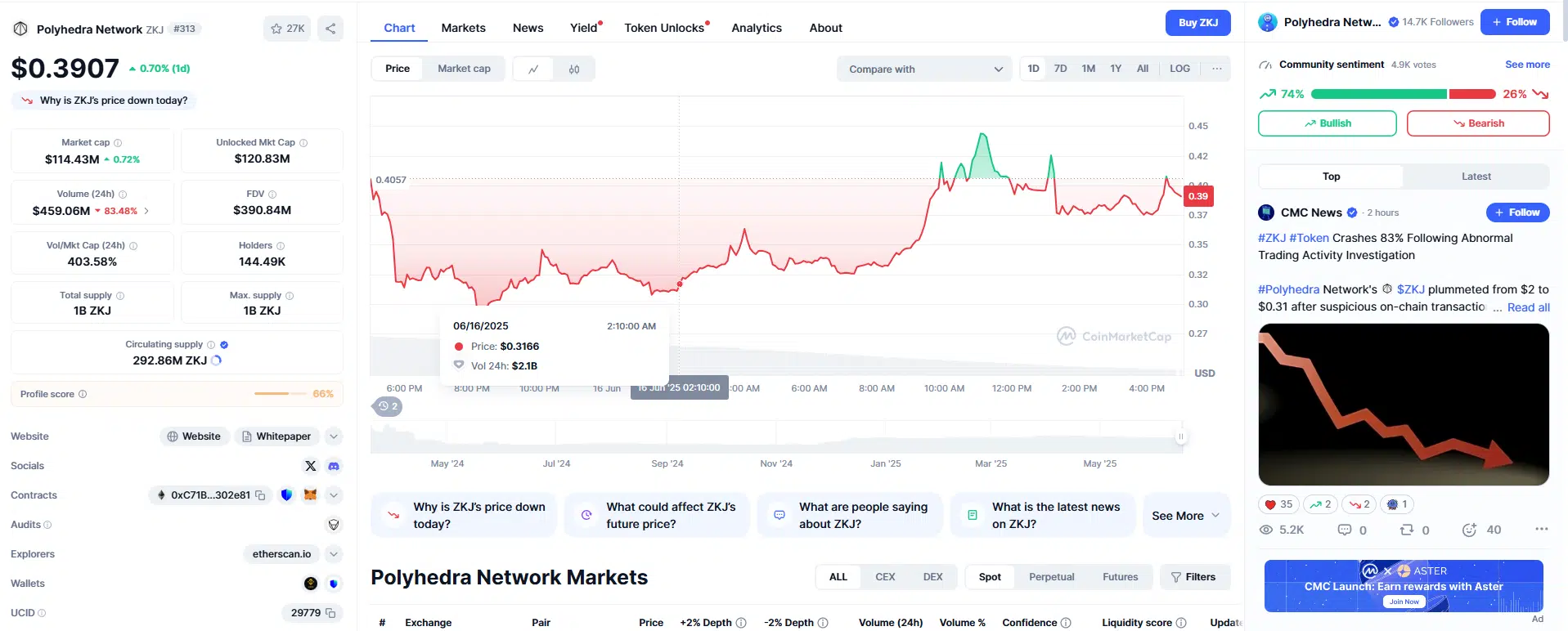Step By Step Guide On How To Trade On Binance
10.02.2021 published by Freecoins24
5 min read
What is Binance
Binance is by far a cryptocurrency exchange that offers various trading features on a well-designed platform. It has the records of the largest cryptocurrency exchange with the high daily trading volume in the world. Binance CEO Changpeng Zhao, is a developer. He had created the first high frequency trading software. Currently, Binance is headquartered in Malta due to Chinese regulations on centralised exchanges. Find out more information on Binance Exchange here. This step guide on Binance, pulls over all requirement for a successful registration, trading and exploration in Binance ecosystem as good as possible.
How to register
Binance is one of the most secured trading exchange in the world with the latest and regularly updates security patches and features. Registration on Binance undergoes some quick and very simple steps.
- Go to Binance registration page here, and save 5% on all trading fees
- Follow the instructions and insert the email address and password you will use for your account. Make sure, your password contains at least eight (08) characters, one uppercase letter and one number.
- Read carefully the terms and conditions of use. USA citizens and residents are barely not advised to use Binance Exchange.
- Click on Register and complete the sliding jigsaw verification code.
- You will receive a confirmation email to the signing mail address. It needs to be confirmed within 10 minutes. Check your mail’s inbox ASAP.
- For security purposes, enable the two-factor authentication (2FA) after first login. Use Google 2FA or SMS 2FA.
- Proceed on KYC verification ASAP for unlocking more features like P2P trading, daily withdrawal amounts, etc. More details here.
Sign up on Binanceand save 5% fees!
How to buy Bitcoin on Binance
Binance offers the most reliable and fast ways of buying and trading crypto currencies. It is highly suggested to download Binance App after registration. In fact, safety while browsing on internet is the main reason of using Binance App. However, the web version is also very appreciable on chart view and better market analysis. You can buy bitcoin on Binance with debit cards or bank accounts, from other sellers on Binance P2P market and with stable coins (USDT, USDC, etc) or Binance coin BNB.
Buy Bitcoin with Debit Card or Banks account
You can buy Bitcoin through your debit card, credit card, or bank account on Binance for a minimum of $15 and depending on local currency. Go to linking page right here. For more security, you can proceed through Binance App. Only linkable debit/credit or banks account via Simplex or Banxa are accepted on Binance.
Buy Bitcoin with P2P Trading
Binance peer-to-peer market is sophisticated and easy of use platform. It’s separate from spot and future trade market. You can set up a payment method from the P2P market or deposit your local fiat currency (EUR, USD, CNY, GBP, etc) to your Binance wallet first. Then, you can buy bitcoin directly from other Binance users at cheap or moderate price. Each user is free on putting the bid (sell) or ask (buy) price.
Buy Bitcoin with Third-Party Payment Methods
Binance has reliable fiats partners around the world. Basing on your location, it gives all accurate options for you to buy bitcoin and others crypto
currencies. Here you are with some of Binance’s third party service providers You can find out more here.
Binance.US : Buy Bitcoin with US dollars (USD)
Binance.UK – Buy Bitcoin with British pounds (GBP) and Euros (EUR).
Binance.KR : Buy Bitcoin with South Korean won (KRW)
Binance.SG : Buy Bitcoin with Singapore dollars (SGD)
Binance.JE : Buy Bitcoin with Euros (EUR) and British pounds (GBP)
Binance Lite Australia : Buy Bitcoin with Australian Dollars (AUD) with
internet banking (POLi Payments) or cash at newsagents across the country.Trust Wallet : Buy Bitcoin via credit or debit card and store your crypto on Binance’s leading crypto wallet app.
How to deposit bitcoin or other crypto currencies on Binance
Binance is the first crypto exchange that has all deposit function available on every trusted smart chain. You should be signed in your Binance account before making any successful deposit. Binance does not have any external deposit program except one may have the target tokens address. However, it is always good and worthwhile requesting deposit address before processing with deposit. After signing in your account.
- Go to wallet and click on deposit option
- Search or type the cryptocurrency name or ticker
- Open it and Copy the deposit address
The user should understand the network or smart chain on which is located the target token on the corresponding platform. So that, he chooses the target token address accordingly. Here are the current supported network by Binance: BEP2 (Binance Chain), BEP20 (Binance Smart Chain or BSC), ERC20 (Ethereum network), OMNI (Omni player or the Bitcoin network), BTC(SegWit) or Native Segwit(bech32) and TRC20 (TRON network).
- Request withdrawal from the wallet, exchanges or platform you intend to withdraw the target token from.
Caution: please DO NOT choose an address due to the lower handling fees. Make sure to select a supported network. In reverse case, you will lose your funds. Pay attention to BSC and ETH network address. Both give same address but are on different network.
- Past the target token address copied from Binance and confirm. Congratulation, you have successfully deposited your funds on Binance exchange. Consult the transaction History to be assured.
Save 5% trading fees!
How to trade on Binance
Binance offers various trading features for users may have the choice to decide which one is more suitable to their profile. Users may go for spot (limit, stops or trailing orders), future (short and long contract), margin, options trading and much more.
Spot trading
The spot trading is basically used for quick and fast trading. It follows very simple and easy rules, which might be understood by any basic trader. Hence, spot traders may use market instruments like limit order, stop order or spot price which refers to the market price to conduct an order. Simply, if you want to swap USDT to BNB (or buy BNB with USDT : BNB/USDT), you can use a limit price at which your order can be filled. In addition, you can set a stop price at which level the order would be executed if you want to buy at low price. More and simple, you can buy BNB at spot or market price.
Unlikely to the spot price, you can also combine stop limit, stop and average price on trailing order. There, the order will target the three entry prices on the market. It can be used when BNB/USDT is accumulating. On stop and limit order, you will receive the token once the order has being filled. Spot trading is the easiest ways of trading cryptocurrencies.
Get your Binance account!
Future Trading
This way of trading cryptocurrencies is the most risky but profitable one. Binance future trade works like betting system. It allows any traders to speculate on the future price of any assets under certain conditions called contracts. This is an agreement between parties to settle a transaction on an expiry date (date on which the contract will be expired). This contract can be expired in long or in short. Binance offers 125x leverage in both cases. It is quite advisable to understand each step before embarking in future trade.
Read more about here.
How to withdraw Bitcoin on Binance
Withdrawal of any crypto asset on Binance is very easy and trustful. Just like crypto deposit on Binance, withdrawal requires very fast but cautious steps due to the specification of the different blockchain on which the token might be issued.
- Log in to your Binance account
- Click on wallet and stop on Spot wallet
- Click on deposit and search for the asset (here bitcoin)
- Request withdrawal
- Select the networks as same as in the wallet or platform on which you want to deposit your bitcoin. You will have to fill in a MEMO to identify the user’s transfer transaction or as the Tag or Payment ID for some platforms and wallets
- Recheck details and always check the withdrawal fees if convenient
- Submit to withdraw
- Pass the security verification; enter the phone verification or E-mail verification code within the time limit If you put wrong information or select the wrong network when requesting a withdrawal, your assets will be permanently lost. Make sure that all information is correct before submitting the transaction.
- Return to spot wallet-transaction history and check the status of your transaction or open the hash link to check the progress of the transaction on Blockchain
- Check your wallet after withdrawal completion
What is Binance Launchpool and how to earn
Binance Launchpool is a farming program, that allows Binance users to farm a potential token with BNB coin (the minimum is 0.1 BNB). You can harvest your farm or claim your reward at the end of 30 days. Therefore, you earn the amount of tokens you have added to the pool against the total number of tokens submitted to the pool. You can add or remove tokens you have added to the pool at any time. What is exciting is; Binance makes it possible for any farmers to exchange the harvested token with other paired token on spot market. This is a way of earning more with affordable funds.
You can follow this simple step to join Binance Launchpool.
- Sign in into your Binance account
- Click on Launchpad in up left corner on web and Home on mobile version
- Check over available and launchpool
- Chose a suitable launchpool
- Click on stake and approve the amount of BNB you want to stake on that pool. Make sure that, you have more than 0.1 BNB coin
- You can start claiming your reward
- You can claim, remove and stake more BNB anytime. If you have staked all of your BNB coin, you still eligible to all airdrop in Binance Launchpad.
- You can read more about Binance Launchpool here.
Sign up on Binance!
Author’s Note
A nation’s developmental trajectory is a factor of political and economic choices. Each country has to contend with economic paths it will chart. Democracy is invariably synonymous with free-market policy. Alternatively, authoritarian regimes opt for more controlled economies. Others yet choose to adopt different hybrids of the two. The U.A.S. chooses the path of free market and democracy to achieve its agenda.
Free market principles, coupled with the deployment of blockchain tech, integrate well with the nation’s guiding principles: unfettered freedoms, wealth creation, and prosperity. The model will revolutionize commerce, allow greater independence in the production process, and improve the citizens’ economic well being.